For new development it is advisable to create a new model files.
So that all the development done is stored in the model file and moving code from one environment to other environment is easy.
In visual studio Go to "Dynamics 365>Model Management>Create model"
Once you select the create model option. New screen will appear asking you fill in the information related to new model.
Once you are done with filling the information click on "Next".Where there will be two options available for selection. Select option based on your requirement.
Mostly we will be selecting the "Create new package" option. But if var or isv layers needs to be modified you might want to select second option.
If you select second option then specify the package you want to modify from the drop down list.
Then click next.It show the information which you have entered and selected.
Then click on "Finish" to create model file.
Here i am selecting first option. If you happen to select the first option then you will be prompted to select the "reference packages". Reference packages are nothing but the base libraries/models which has collection of code which we would be using for our development. Select the packages you want to use for you model and click "Next". Then click on "Finish" create the model file.
Here you will have two options by default selected.
First "Create new project" which will create a new project with the newly created project.
Second "Make this my default model for new projects" which is self explanatory.
Happy daxing!!!


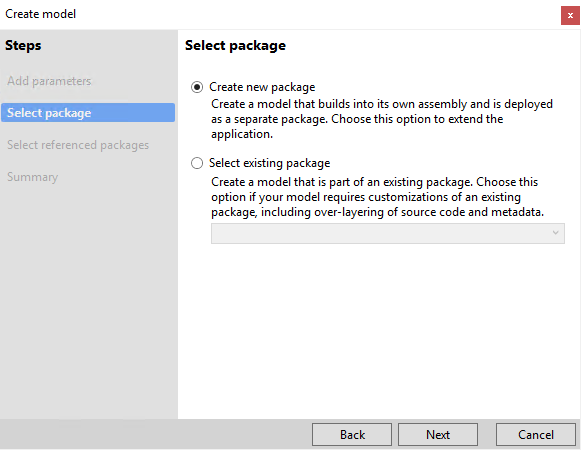


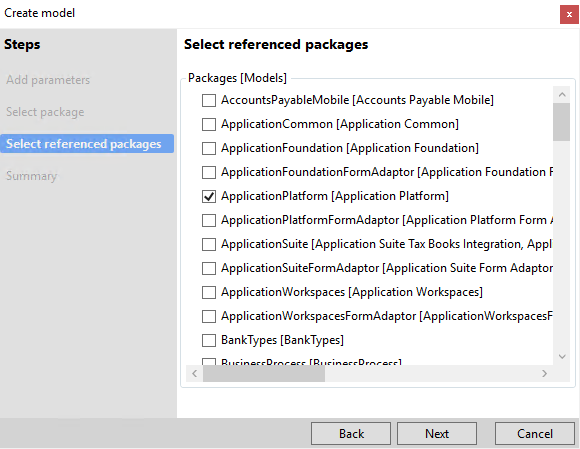

Comments
Post a Comment